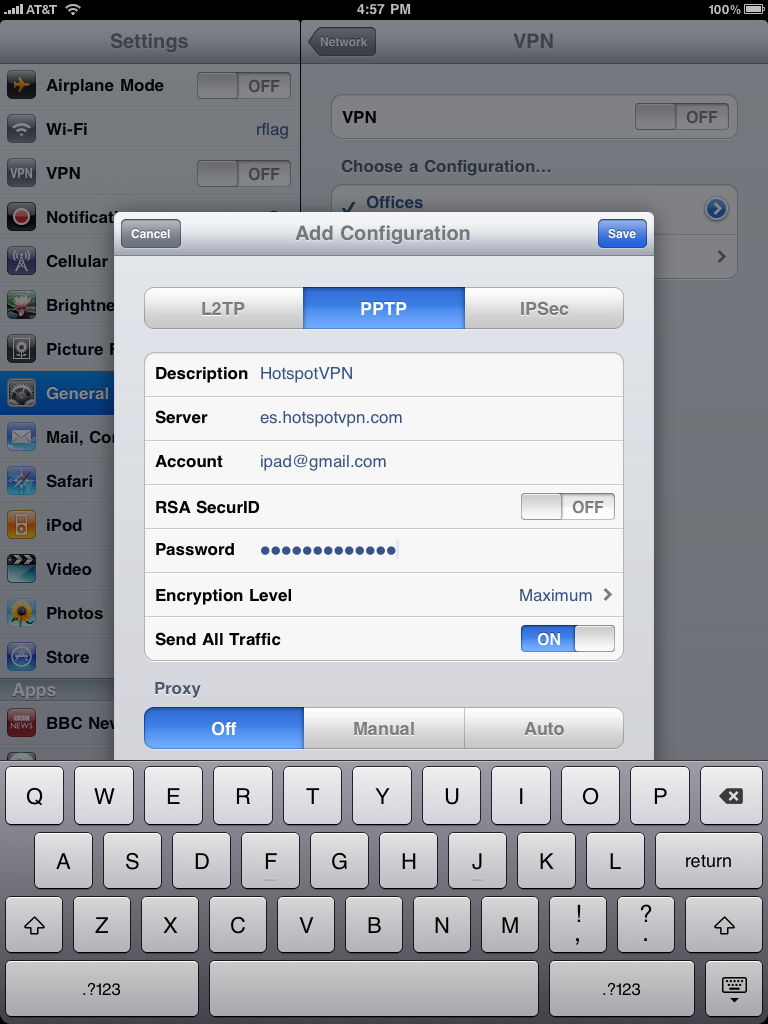To setup HotSpotVPN2 on your iPhone or iPad please follow this link.
Follow this example to configure a PPTP Hotspotvpn-1 vpn on your iPhone or iPad.
Tap Settings > General > Network > VPN > Add VPN Configuration.
This will bring up the screen below:
Tap on the PPTP tab in the middle, the server is usually es.hotspotvpn.com but you can also use eseast and eswest. The Account is your email address and your password is in your welcome pack. Just go to https://sales.hotspotvpn.com/passwordreminder.asp if you need it again. Set the encryption level at maximum and send all traffic through the vpn. This ensures that even your dns queries go through the vpn. Now tap save.
Now tap VPN on the left tab below and tap to check the new vpn definition on the right pane.
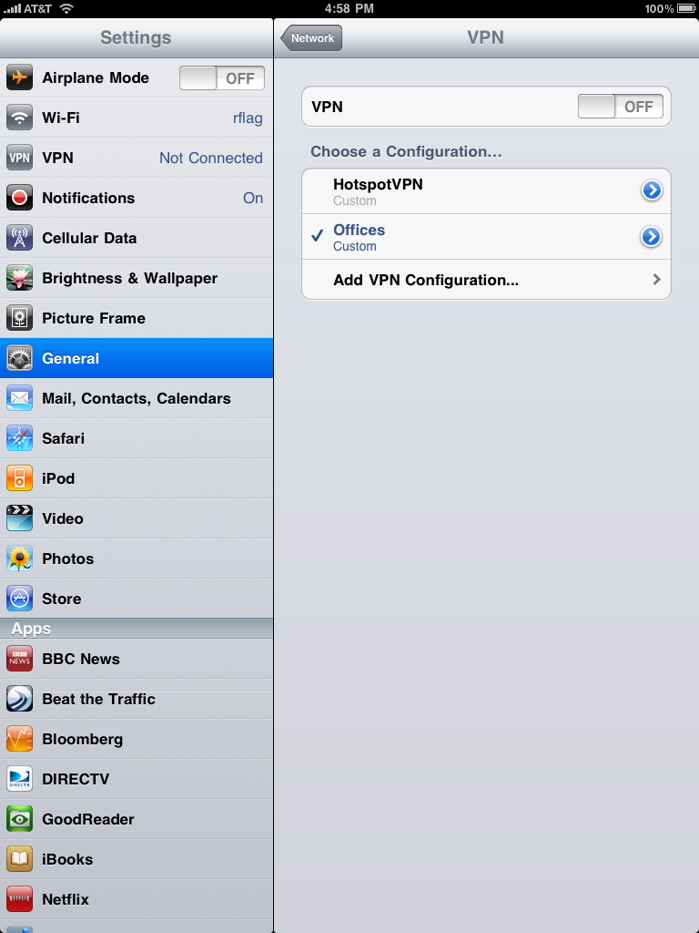
Now Tap on the "OFF" label on the top right, it should cycle throught the next three screens where status changes from authenticating, starting, to connected.
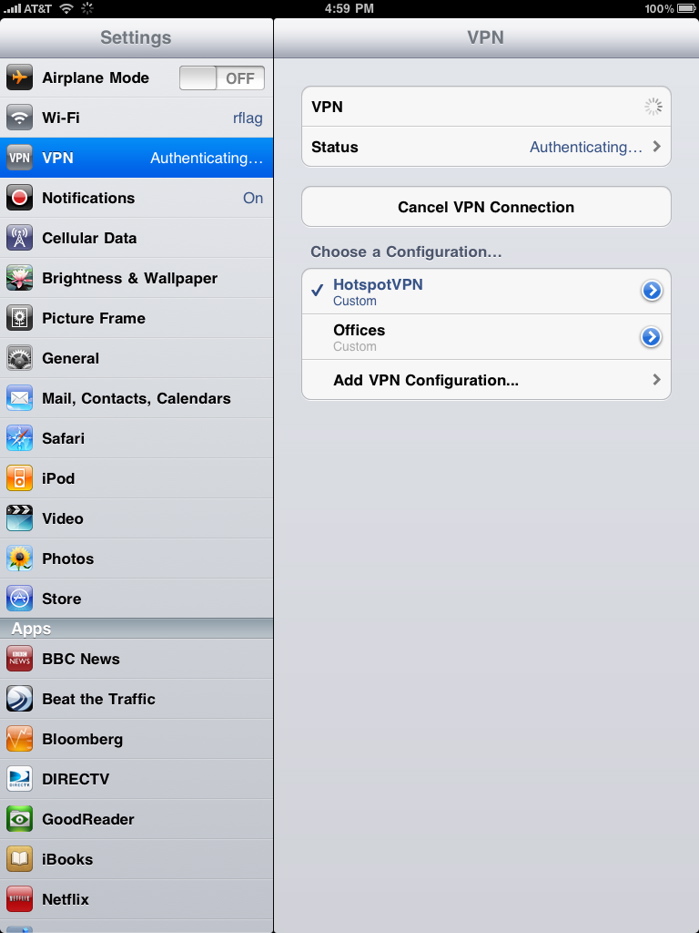
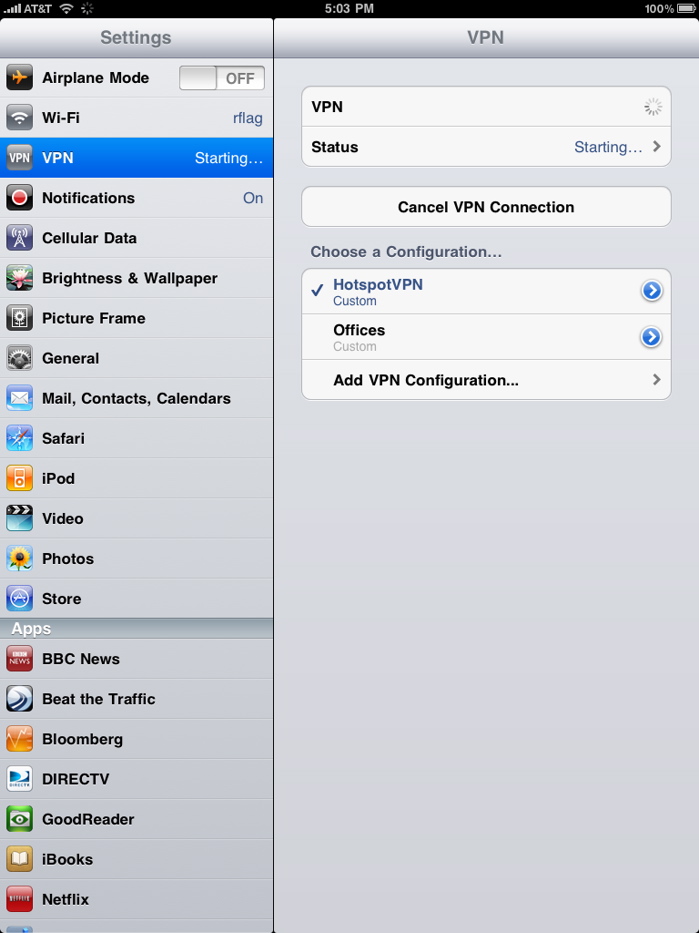

You are now connected and can use all of your Internet applications through the tunnel.